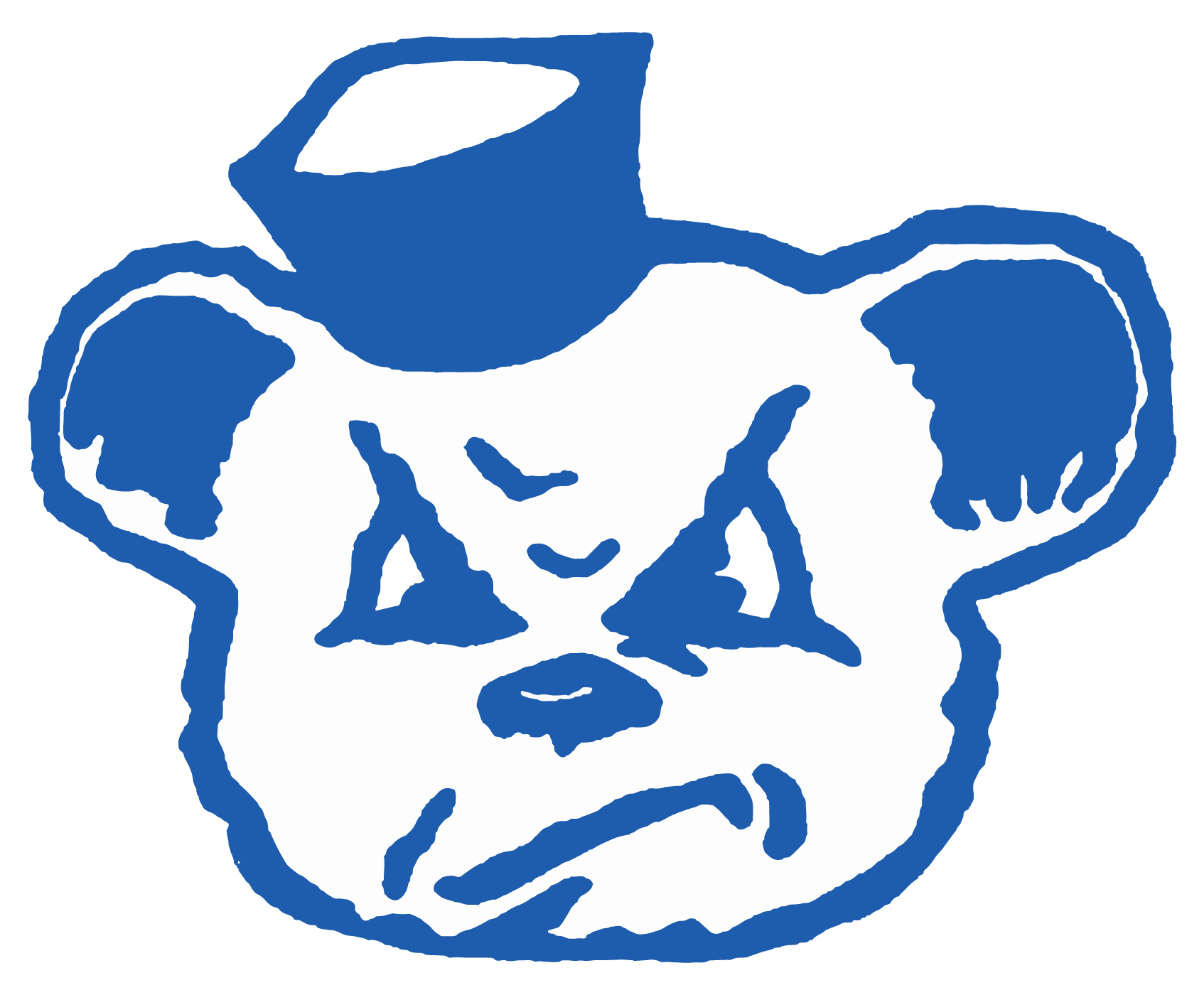Adding Students to an Existing Account
To add additional students after account creation:
Sign in to the PowerSchool Portal
On the Navigation menu, Click Account Preferences
Click the Students tab
On the right side, Click the Add button
Enter the Name, Access ID, Password, and Relationship Type for your student
Click OK